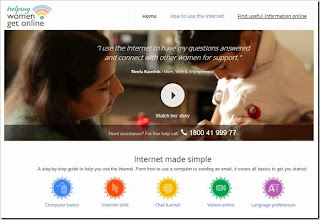Two IIT Kharagpur students, Gaurav Dahake and Prashant Singh, in the final term of their course last year were checking out a few e-commerce sites to buy an iPod for their friend's birthday. But it wasn't a comfortable experience. The more they surfed the more they were at a loss.
Different sites showed different prices, discounts and delivery time. There was no way of easily coming to a decision. Finally, they ordered one, only to learn later that the product would take five days to arrive, well after the birthday. They also realized that when they placed the order, they were not aware of another site which offered the product Rs 300 less. The experience set the two thinking on the need turn online shopping into a hassle-free experience.
Explains Dahake, "It's not easy to find out the best deal while shopping online. We felt every buyer should be able to know all the e-commerce sites that offered the product and the prices they offered."
A website, Buyhatke.com, was their solution. With a designer, Srikanth Sethumadhavan from their campus, and a monthly sum of Rs 8,000 the IIT gave each of them in their final year, the work on Buyhatke.com began. "People are not only price sensitive, they also don't have the time to hop back and forth many sites. We cover all products from baby care to books to electronic goods. There are 47 e-commerce sites, including all the major ones, on board. When you search for a product, you get to know every possible site that offers it," says Dahake.
"In January this year, the site was getting about 5,000 visitors every month. That number has gone up to a million visitors monthly," he says. The revenues come from affiliate sites, advertisements and exclusive home page listing for retailers. Dahake says the sites are selected after due diligence and they are constantly reviewed based on performance and consumer feedback. The team has also created a Chrome extension that helps buyers get the best price by comparing across portals. It also set price alerts.
Read More








.jpg)